How to remove acne, scars, marks, blemishes or pimples mole using Photoshop
17:03This is one of the techniques can be used to edit photos..Here i'll guide you using Gaussian blur and patch tool. Ok, let's start..
1. Step one
Open your photo that you want to edit
Press CTRL+J (this is to copy the image to the new layer)
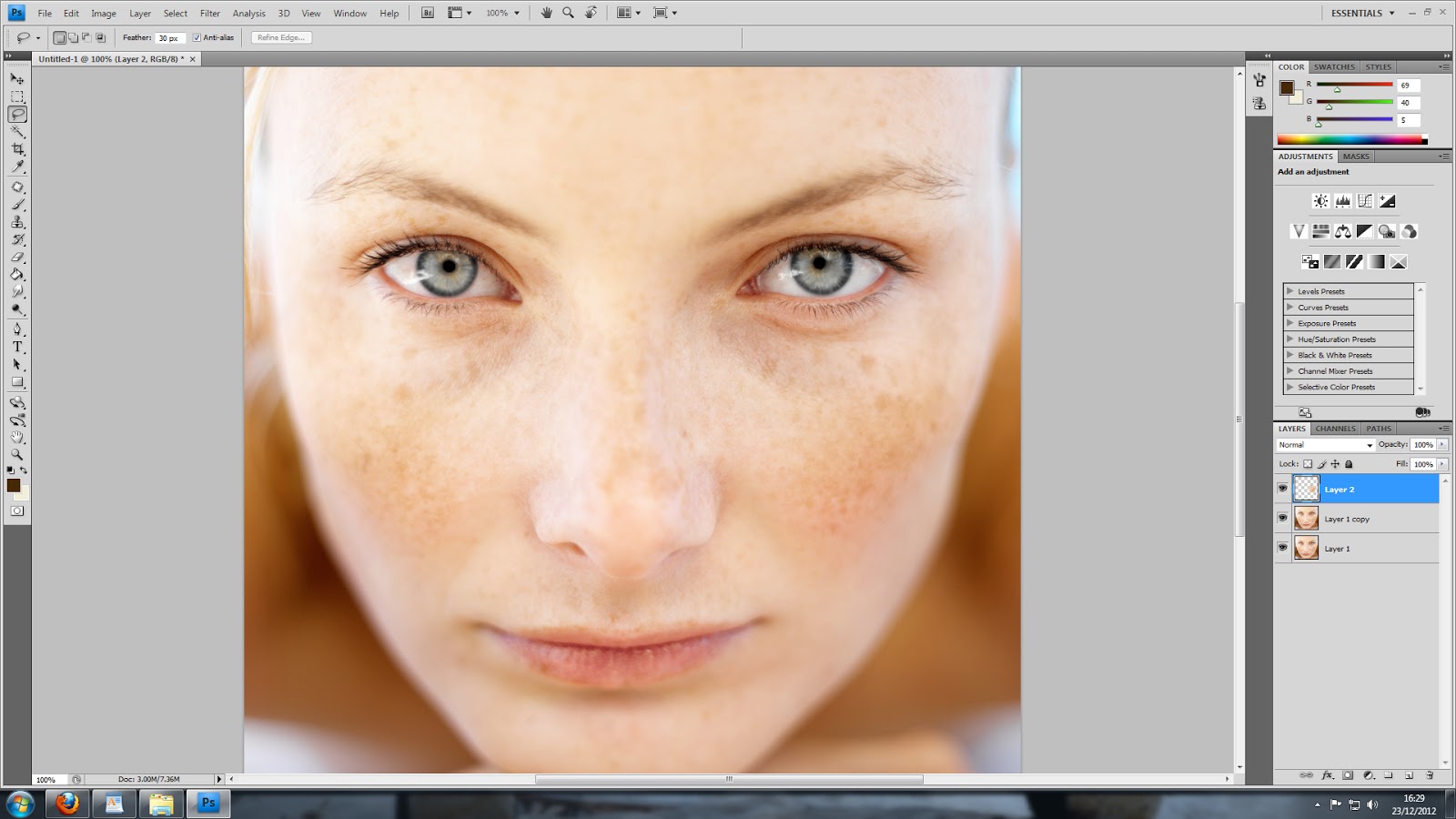
3. Mark the area you wish to edit
4. Then, go to filter and find gaussion blur
5. In the pop-up box, you may need to change the pixels of radius (depends on your photo size)
6. So, now you can see the changes..
7. Note, you may need to erase the areas that you dont want to change such as eyes and nose.
8. You can use eraser (i suggest you to set the eraser ”Master diameter” to soft round)9. Ok now what you need to do just repeat number 2,3,4 and 5.
10. At the property inspector, go to the latest layer which is the uppest layer and press CTRL+SHIFT+C (to copy all layers) then press CTRL+V (to paste).
11. Now, i’ll use another method which is patch tool.
12. Go to patch tool as the following picture
13. Mark the area you wish to touch up
14. Drag the mark area to the skin area that you think better (it’s means that you copy another skin to replace the skin that you already mark)
15. Repeat step 14 to other area until you satisfy of the outcome
16. Now, repeat step 10
17. Lastly, just to apply some effect on the image, i’ll use noise effect.
FINISH!!!












0 comments